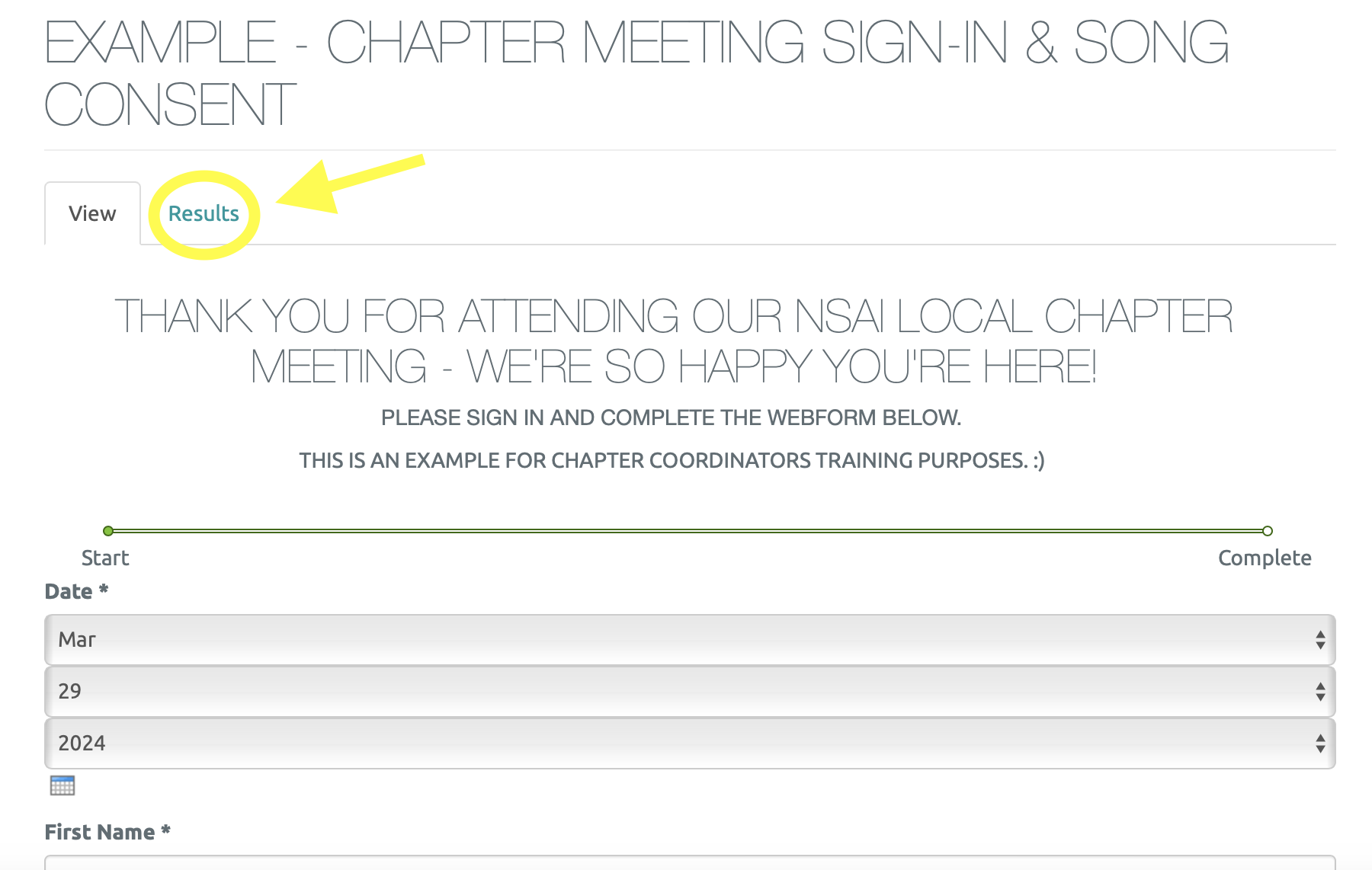Each Chapter provides attendees with their specific "Sign In & Song Consent" link, listed on the Chapter's Page for easy access.
This is the Chapter's go-to link for members and guests to sign in for Chapter meetings (in-person, hybrid, and online). It is also the link they will use for song consent and submission if they choose to submit a song for feedback for the upcoming meeting.
Each Chapter must use their specific link for all meetings, including whenever a song is played during a meeting. This is not only for privacy reasons but also for legal compliance.
Please see the instructions below:
• Click the "Sign In & Song Consent" link assigned to your Chapter
• Click the "Results" Tab
• Then you will be able to see all those attending along with the songs that have been submitted with the writer's info, lyrics, etc.
Currently, only one Coordinator can have access to the results at a time. (This will be different on the new site, but until then, we have to work with what we have.)
If at any point, you need the access switched to a Co-Coordinator, please email Amanda at amanda@nashvillesongwriters.com, and she will make the change for you.